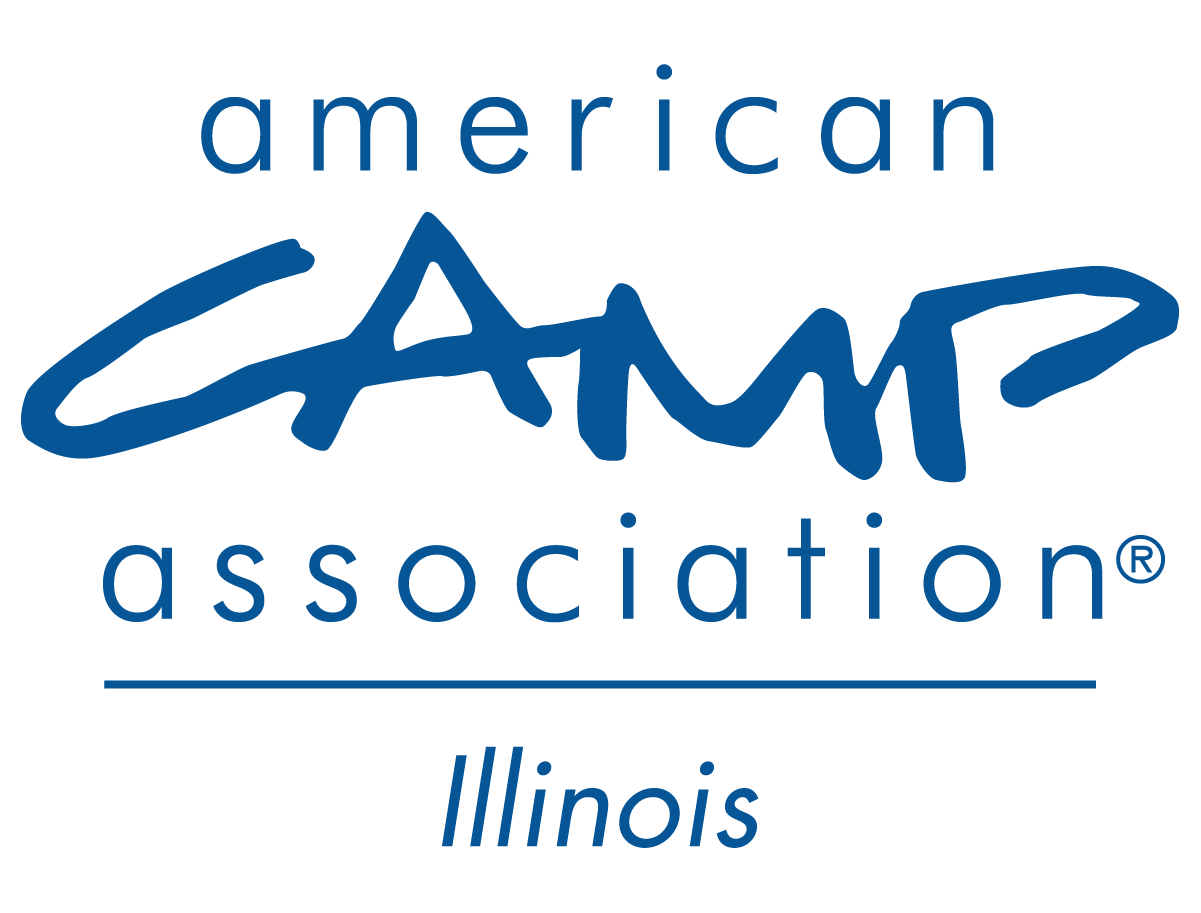Updating or Finishing Your Profile
Step 1: Open your profile up by clicking on the blue or gray person icon in the top corner of the browser tab. Select View Profile.
Step 2: Your profile will open. Select the blue Edit Profile button.
Step 3: Complete the requested information. Make sure to complete the last question, Release Statement, and select "yes." Failure to select "yes" will block you from accessing our events and meetings. If you have questions or concerns, please contact us at 312-332-0833 x4 or by email at registration@acail.org.
Step 4: When you have completed updating your profile, make sure to select the blue Save button towards the bottom.